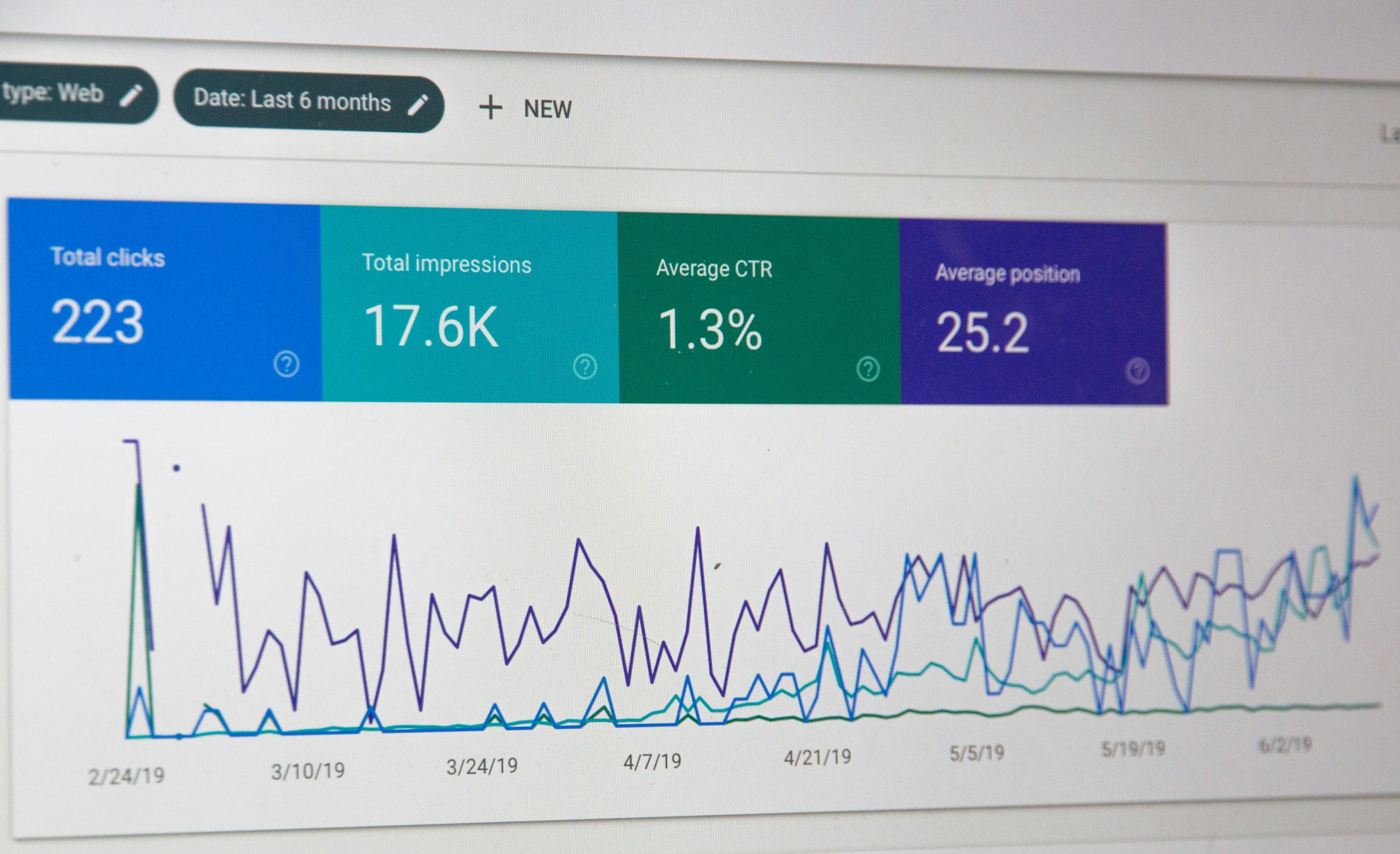
Search Engine Optimization (SEO) is a crucial aspect of any successful website, and WordPress offers a wealth of opportunities to optimize your site for better search engine rankings. By implementing effective SEO strategies, you can increase your website’s visibility, attract more organic traffic, and ultimately grow your business. In this comprehensive guide, we’ll dive into the best practices and techniques for maximizing your WordPress website’s SEO, helping you outrank your competitors and achieve your online goals.
Understanding the Basics of SEO
1. Keyword Research: Learn how to identify the most relevant and high-traffic keywords for your business and target audience.
2. On-Page Optimization: Discover the importance of optimizing your website’s content, headings, meta tags, and images for search engines.
3. Off-Page Optimization: Understand the significance of building high-quality backlinks and engaging in effective link-building strategies.
Essential WordPress SEO Plugin: Yoast SEO
1. Installation and Setup: Learn how to install and configure the Yoast SEO plugin on your WordPress website.
2. Optimizing Your Pages and Posts: Use Yoast SEO’s features to optimize your content, including meta titles, descriptions, and focus keywords.
3. Analyzing Your SEO Performance: Utilize Yoast SEO’s built-in analysis tools to assess your website’s SEO health and identify areas for improvement.
Crafting SEO-Friendly Content
1. Keyword Optimization: Incorporate your target keywords naturally throughout your content, including headings, paragraphs, and meta descriptions.
2. Content Structure: Use heading tags (H1, H2, H3) to create a logical content hierarchy and improve readability for both users and search engines.
3. Internal Linking: Implement a strategic internal linking structure to guide users and search engine crawlers through your website.
Optimizing Your WordPress Website’s Structure
1. Permalink Settings: Configure your WordPress permalink settings to create SEO-friendly and descriptive URLs for your pages and posts.
2. Categories and Tags: Organize your content using relevant categories and tags to improve navigation and help search engines understand your website’s structure.
3. XML Sitemaps: Generate and submit XML sitemaps to search engines to ensure all your pages are properly indexed.
Improving Website Speed and Performance
1. Choosing a Fast Web Hosting Provider: Select a reliable and performance-oriented web hosting provider to ensure optimal website speed.
2. Optimizing Images: Compress and resize your images to reduce page load times and improve user experience.
3. Caching and Minification: Implement caching and minification techniques to minimize server response time and optimize resource delivery.
Building High-Quality Backlinks
1. Guest Posting: Reach out to reputable websites in your niche and contribute valuable guest posts to acquire high-quality backlinks.
2. Broken Link Building: Identify broken links on other websites and offer your content as a replacement to earn backlinks.
3. Local Business Listings: Claim your business listings on local directories and review sites to boost your website’s local SEO.
Webscape: Your Trusted SEO Partner
At Webscape, we understand the importance of SEO in driving success for businesses in New Zealand. Our team of SEO experts stays up-to-date with the latest industry trends and best practices to help our clients achieve top search engine rankings. From comprehensive SEO audits to ongoing optimization strategies, we’re here to support you in maximizing your WordPress website’s SEO potential.
Maximizing your WordPress website’s SEO is an ongoing process that requires dedication, knowledge, and the right strategies. By implementing the techniques and best practices outlined in this guide, you can significantly improve your website’s search engine rankings, drive more organic traffic, and establish a strong online presence. Remember, Webscape is your trusted partner in all things SEO. Contact us today to learn more about how we can help you optimize your WordPress website and achieve your business goals.